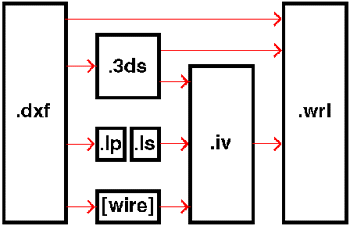|
VRML 1.0 Information Page Contents
1.0 Review of VRML Browsers
1.1 RECOMMENDED BROWSERS
The VRML Repository currently displays the Lab's worlds following the VRML 1.0
standard. Since many of our worlds are converted Open Inventor files, some additional
nodes which are not part of the VRML 1.0 standard are also included in our .wrl files. We
have found that the following recommended browsers best take advantage of our additional nodes.
Specifically, the model, Environment, and Background nodes are all handled satisfactorily in
these browsers. We recieved significant support for our decisions from the founding members
of the VRML Architecture Group. We associate with this group on VRML decisions and are following
the development progress of the VRML 2.0 standard. Many of our worlds have had animation incorporated
in them at some point in time. The VRML 2.0 standard, when it brings the Moving World's proposal
to fruition, will allow us to include the animation in our worlds. At that time, we will recommend
the best VRML 2.0 based browsers for viewing our worlds. To date, only SGI and Sony have released
alpha versions of VRML 2.0 browsers to the public.
1.1.1. SGI IRIX
Webspace (Silicon Graphics, Inc.) --
Webspace displays our worlds well on the Silicon Graphics' machines. We do most of our testing
on an Onyx machine located in our lab. A few of our worlds use .gif texture files which have a
background pixel color defined for transparency. Webspace does not support this transparency.
Webspace does support the Fog node which we have and will continue to use for effect in some of
our worlds.
1.1.2. Windows NT
Live 3D (Paper, Inc.) --
The Live 3D plug-in for Netscape works well for viewing our worlds. We have enjoyed testing
with Live 3D since we have had to do little editing of our Open Inventor based files. For example, Live 3D
ignores the Environment nodes that it does not understand and that are not part of the VRML 1.0 standard.
Live 3D supports the transparency effect that Webspace does not. And, Live 3D would allow us to implement
some basic animation effects without waiting for the VRML 2.0 standard and related browsers to be made
available.
1.1.3. Windows 3.x
none --
The HIT Lab has had little success in using VRML browsers on the Windows 3.1 platform. And, given the
number of complaints and problems voiced in the alt.lang.vrml and comp.lang.vrml newsgroups, we decided
early to bypass testing on these platforms. Should society as a whole vehemently reject Windows 95, we
will revisit testing on the Windows 3.1 platform. We don't expect this to happen.
1.1.4. Macintosh
none --
The HIT Lab has many Macintosh computers. Just recently, we have seen support for the Mac version of
Live 3D. We have read that it works satisfactorily, but not as well as the Windows' version. We are
not aware of any other VRML browsers for the Mac.
1.2 OTHER BROWSERS
VR Scout --
We received significant support for VR Scout as a VRML browser from our inquiries of other experts. But,
upon our testing, we found that VR Scout did not handle gracefully neither our Environment nodes, nor our model
nodes. We did not find the interface as simple to use as Live 3D's.
2.0 VRML Conversion FAQ
2.1 DESCRIPTIONS OF FILE FORMATS
| .dxf | Data Interchange Format (AutoDesk). The industry standard for describing geometry with color. Includes layer and block (instance) data. |
| .3ds | 3D Studio (Autodesk). Geometry, colors, lights, and advanced material descriptions. |
| [wire] | Alias format. Geometry, colors, lights, and advanced material descriptions. |
| .lp | Lightscape Preparation file. Geometry, colors, lights, and advanced material descriptions. |
| .ls | Lightscape Solutiotion file. Radiosity mesh plus textures. |
| .iv | Inventor file format (SGI). Preserves much of above file information. |
| .wrl | VRML (Virtual Reality Modeling Language). A subset of inventor files, for use on World Wide Web |
2.2 DIAGRAM OF FILE TRANSLATIONS
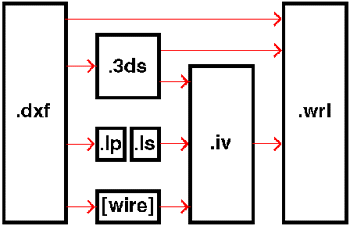
2.3 FILE CONVERSIONS
| From | To | Utility or Description | Comments |
| .dxf | .lp | load .dxf in Lightscape | |
| .lp | .ls | lsrad or render solution in Lightscape | |
| .ls | .iv | ls2iv utility | by Lightscape |
| .dxf | [wire] | load .dxf in Alias | |
| [wire] | .dxf | export .dxf in Alias | texture and light info lost |
| [wire] | .iv | save in Alias??? | |
| .dxf | .3ds | load .dxf in 3D Studio | 2-D data lost |
| .dxf | .iv | DxfToIv | SGI utility, takes line and text data |
| .3ds | .dxf | save .dxf in 3D Studio | texture and light info lost |
| .3ds | .iv | 3dsToIv | SGI utility, use only one material per object |
| .iv | .wrl | ivToVRML | SGI utility |
| .3ds | .wrl | Autodesk or WCVT2POV | texture info lost |
| .dxf | .wrl | WCVT2POV | |
3.0 Miscellaneous Facts and Tips
3.1 HITL UTILITIES
There are a couple of really handy utilities developed at the HIT Lab which we've used when creating VRML files. They are not currently available to the Web community, but please contact us if you are interested in using them. Given enough interest, we'
ll probably make them available for general use.
cameraPosition - records a participant's current camera position and orientation in a VRML file and prints to standard output. This information can then be inserted into the VRML file as a camera position
ivPrimCount - counts the primitives in a scene graph (inventor, but could be modified for VRML files), such as points, lines, and triangles.
3.2 TEXTURES
Most browsers accept .gif and .rgb files for texures. SGI's .rgb format is 24-bit, which allows richer colors, but yields larger files than .gif files.
Frame rates are fastest if the resolution of textures is a power of two (256x256, 128x64, etc).
We have not been able to render .rgba files (with a "transparent" alpha channel) successfully in VRML browsers. However, we've experienced, with Live3d (Paper, Inc.), that .gif files with transparency assigned to one color actually render that color
as transparent. Thus, this technique can be used to mask out irregular shapes on polygons.
Using Webspace (SGI), the textures are applied by default using the model field set to BLEND. This means that if polygons darken as their normals point away from the camera (typical), then the textures darken, too, as this occurs. By adding a field
to each texture note such that its value is DECAL, however, the textures are rendered their true color independent of the value that the polygon is being rendered.
3.3 ENVIRONMENT
If a VRML file with an Environment node is loaded into Webspace, and that node specifies a fog (or haze, or smoke, etc)., then Webspace does not clear this setting when new VRML files are loaded. We recommend that an environment node with atmosphere
set to NONE be added to VRML files to force Webspace to not render fog in that file.
4.0 Conversion of Files to VRML 2.0
We will not be converting our files from VRML 1.0 to VRML 2.0 until we are ready to add behaviors to our worlds. We will provide a review of VRML 2.0 browsers and conversion utilites in Bruce Campbell's
Conversion Diary.
|