The API is in C and a lot of samples provide good starting points for creating new applications (skeleton framework).
Figure 1 summarises the relationship between your Application, ARToolKit and dependent librairies.
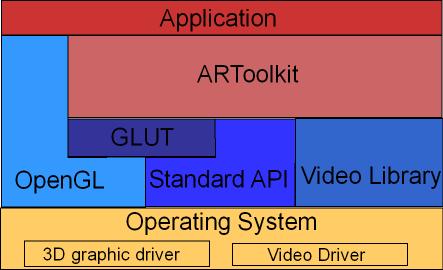
Figure 1: ARToolKit Architecture.
The ARToolKit library consists of four modules:
- AR module: core module with marker tracking routines, calibration and parameter collection.
- Video module: a collection of video routines for capturing the video input frames. This is a wrapper around the standard platform SDK video capture routines.
- Gsub module: a collection of graphic routines based on the OpenGL and GLUT libraries.
- Gsub_Lite module: replaces GSub with a more efficient collection of graphics routines, independent of any particular windowing toolkit.
The next figures show the hierarchical structure of ARToolKit and relation with dependencies libraries.
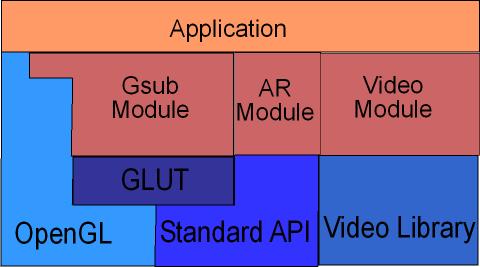
Figure 2a: Hierarchical structure of ARToolKit using Gsub Module
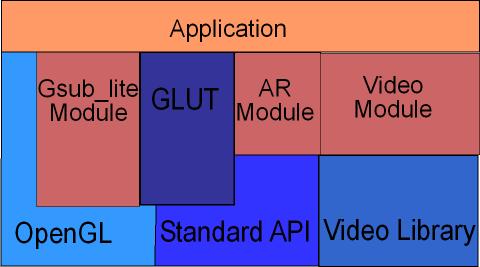
Figure 2b: Hierarchical structure of ARToolKit using Gsub_Lite Module
The modules respect a global pipeline metaphor (video->tracking->display), so the user can easily replace any module with another (like gsub with Open Inventor renderer).
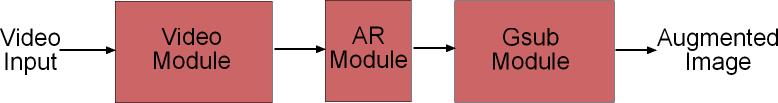
Figure 3: Main ARToolKit pipeline
ARToolKit uses different image formats between different modules. Figure 4 summarises all the different formats supported. Some formats are only available on certain platforms or with certain hardware.
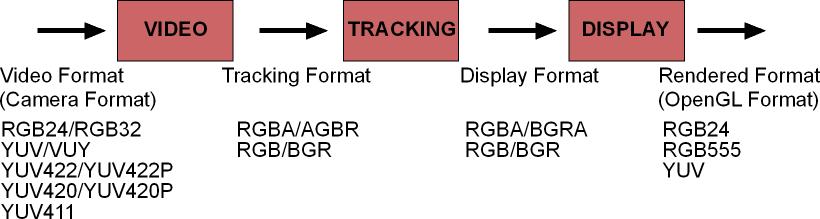
Figure 4: ARToolKit data-flow.
Information about the detected markers is contained in the ARMarkerInfo structure defined in ar.h in the include directory.